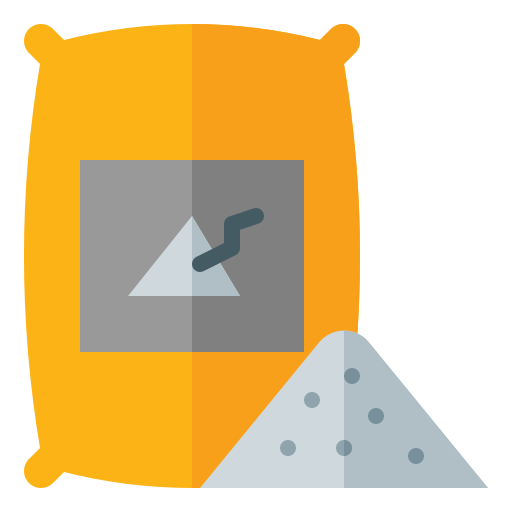Construction Cost Calculator
Ground Floor
Or
Add Floor
Total Cost
Total Cost
Total Cost
Construction Cost Calculator
Introduction: Construction Cost Calculator is perhaps the only such tool that can estimate the total cost for constructing multiple floors based on the dimensions and unit costs inputted. Read Step by Step Instruction To Use Construction Cost Calculator
Flexibility with ‘Add New Floors’:
Click ‘Add Floor’ button to start, with each new floor click showing fields for entering length, width and cost per unit.
Enter Form Dimensions:
Fill in all empty fields with the appropriate value for height and length of each floor. Choose respective unit for dimension from feet or meter dropdown bag. If total area measures in square feet, overriding dimensions is an option through entering figure in total area field.
Fill in Cost Details:
Insert specific value such as cost per unit area in the cost input field eg. 20 dollar per squar foot. Make sure to select appropriate unit for the cost level in dropdown (default Shper Square Foot) that shows up.
Take Total Expenditure:
Ensure precision with all value needed along Charge Shape Value, then hitting the expected figure button will guarantee a return of data with the necessary detail providing insight into overall spending for floors construction.
The calculator will determine the total estimated area and area expenditures for every floor.
The final results in the projected estimation for each floor will be shown alongside the total area and the total estimated cost for calculating expenses, but without decimal points for area.
View Detailed Cost Breakdown:
The calculator offers an in-depth estimate breakdown for various cost categories, for instance, fees for the design, marking excavation, materials, labor, etc.
The borewell category is flagged with an asterisk (*) noting its special importance and variability.
Share Results:
To disseminate the results, press the "Share" icon.
A whole new link will be provided containing all the input data alongside the results and associated cost subdivisions.
You may distribute this link so that others can access its comprehensive information.
Reset the Calculator:
To this end, clicking the “reset” will clear all the results inputted alongside the outputs generated.
This link will start from scratch, but any previous estimate will be cleared.
Clear all previous estimate for unit areas in the new link.
Disclaimer:
The construction cost calculator bases its estimates on factors dimension and cost per unit acreage provided in input sections. The cost may vary depending on the quality of labor offered at chosen locations, uncontrollable expenses that may arise, structural quality materials used, and location.
Cost distribution by categories uses broad generalizations which may not reflect precise project costs accurately.
Users must ensure all aspects of construction are accurately assessed and integrated and consult professional builders or contractors to fetch precise estimates.
The borewell category includes an asterisk (*) to indicate special attention because of its volatility and significance. Borewell work and cost are dependent upon the area, depth of drilling, and material costs utilized.
By using this calculator, you agree that the stated estimates are informational and do not serve as professional counsel nor legally define actual expenses.
Resource
Amount

Design Fees
Amount

Marking / Excavation
Amount

Sand
Amount

Water
Amount

Steel / Reinforcement
Amount

Bricks
Amount

Stones
Amount

Concrete Contractor
Amount

Formwork / Frame work
Amount

Borewell
Amount

Painting
Amount

Plumbing / Sanitation
Amount

Electrical Work
Amount

Exterior Flooring
Amount

Compound Wall
Amount

Doors & Windows
Amount

Miscellaneous
Amount

Soil
Amount